ပထမဆုံး updated Blogger Interface လုပ္ရ႔ပါမယ္.. error ျဖစ္တတ္တဲ့ ျပႆနာနဲ႕ ေျဖရွင္းနည္းအမ်ိဳးမ်ိဳးကို ရွင္းျပလိုက္ပါတယ္ေနာ္...
(၁) ဘေလာ့ကာကို၀င္လိုက္ပါ
(၂) Setting->Search Preferences
(၃) အဲမွဘဲ ပုံျပထားသလို edit ကိုကလစ္တာနဲ႕ box ေလးက်လာမယ္..
(၄) အဲ box ေလးထဲမွာ ဘဲကုဒ္ေတြ ထည့္ေပးရမွာပါ..
( ၁ ) Error Message with Stylish 404 images အတြက္..
သည္အတြက္ သြားရမွာကေတာ့
►1- Blogger Singin ၀င္လိုက္ပါ။
►2- DASHBOARD ကိုသြားလိုက္ပါ။
►3- LAYOUT ကိုကလစ္ပါ..။
►4- EDIT HTML ကို၀င္ပါ..
►5- Ctrl+F အကူညီျဖင့္ ေပးထားတဲ့ ကုဒ္ကို ရွာလိုက္ပါ။
- </head> ကိုရွာပါ ေတြ႕တာနဲ႕ သူ႕အေပၚကေနကပ္ျပီး ေပးထားတဲ့ ကုဒ္ေတြကို ထည့္ေပးပါ။
<b:if cond='data:blog.pageType == "error_page"'>
<style type="text/css">.status-msg-wrap{font-size:100%;margin:none;position:static;width:100%}.status-msg-border{display:none}.status-msg-body{padding:none;position:static;text-align:inherit;width:100%;z-index:auto}.status-msg-wrap a{padding:none;text-decoration:inherit}</style>
</b:if>
<style type="text/css">.status-msg-wrap{font-size:100%;margin:none;position:static;width:100%}.status-msg-border{display:none}.status-msg-body{padding:none;position:static;text-align:inherit;width:100%;z-index:auto}.status-msg-wrap a{padding:none;text-decoration:inherit}</style>
</b:if>
►6- Save Template လိုက္ပါေတာ့....ျပီးပါျပီ.....။......။
( ၂ ) Error Page Style 1


(၁) ဘေလာ့ကာကို၀င္လိုက္ပါ
(၂) Setting->Search Preferences
(၃) အဲမွဘဲ ပုံျပထားသလို edit ကိုကလစ္တာနဲ႕ box ေလးက်လာမယ္..
(၄) အဲ box ေလးထဲမွာ ဘဲကုဒ္ေတြ ထည့္ေပးရမွာပါ..
<h2 style="font-size: 35px;margin: 0;text-align: center;">Oops..! </h2>
<h3 style="font-size:17px;">Sorry,You are trying to reach an invalid page...!<br><a href="/">Click here</a> to go to Homepage <br> Have a nice Day...</h3><img src="http://4.bp.blogspot.com/-3_mjW7aMWMo/T22zQQHn-sI/AAAAAAAAAMQ/f-biNvAo1-Y/s1600/404+error+page+1.jpg"/>
<h3 style="font-size:17px;">Sorry,You are trying to reach an invalid page...!<br><a href="/">Click here</a> to go to Homepage <br> Have a nice Day...</h3><img src="http://4.bp.blogspot.com/-3_mjW7aMWMo/T22zQQHn-sI/AAAAAAAAAMQ/f-biNvAo1-Y/s1600/404+error+page+1.jpg"/>
( ၃ ) Error Page Style 2
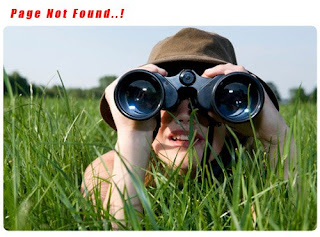
(၁) ဘေလာ့ကာကို၀င္လိုက္ပါ
(၂) Setting->Search Preferences
(၃) အဲမွဘဲ ပုံျပထားသလို edit ကိုကလစ္တာနဲ႕ box ေလးက်လာမယ္..
(၄) အဲ box ေလးထဲမွာ ဘဲကုဒ္ေတြ ထည့္ေပးရမွာပါ..
<h2 style="font-size: 35px;margin: 0;text-align: center;">Oops..! </h2>
<h3 style="font-size:17px;">Sorry,You are trying to reach an invalid page...!<br><a href="/">Click here</a> to go to Homepage <br> Have a nice Day...</h3><img src="http://2.bp.blogspot.com/-oGC6zPGYpDk/T22zRTPEHkI/AAAAAAAAAMY/_QDDN_HW40A/s1600/404+error+page+2.jpg"/>
<h3 style="font-size:17px;">Sorry,You are trying to reach an invalid page...!<br><a href="/">Click here</a> to go to Homepage <br> Have a nice Day...</h3><img src="http://2.bp.blogspot.com/-oGC6zPGYpDk/T22zRTPEHkI/AAAAAAAAAMY/_QDDN_HW40A/s1600/404+error+page+2.jpg"/>
( ၄ ) Error Page Style 3

(၁) ဘေလာ့ကာကို၀င္လိုက္ပါ
(၂) Setting->Search Preferences
(၃) အဲမွဘဲ ပုံျပထားသလို edit ကိုကလစ္တာနဲ႕ box ေလးက်လာမယ္..
(၄) အဲ box ေလးထဲမွာ ဘဲကုဒ္ေတြ ထည့္ေပးရမွာပါ..
<h2 style="font-size: 35px;margin: 0;text-align: center;">Oops..! </h2>
<h3 style="font-size:17px;">Sorry,You are trying to reach an invalid page...!<br><a href="/">Click here</a> to go to Homepage <br> Have a nice Day...</h3><img src="http://2.bp.blogspot.com/-ldrwg_L3hPw/T29ZifhYlUI/AAAAAAAAAMo/wdhPPVcNEDM/s1600/404+error+page+4.jpg"/>
<h3 style="font-size:17px;">Sorry,You are trying to reach an invalid page...!<br><a href="/">Click here</a> to go to Homepage <br> Have a nice Day...</h3><img src="http://2.bp.blogspot.com/-ldrwg_L3hPw/T29ZifhYlUI/AAAAAAAAAMo/wdhPPVcNEDM/s1600/404+error+page+4.jpg"/>
( ၅ ) Error Page Style 4

(၁) ဘေလာ့ကာကို၀င္လိုက္ပါ
(၂) Setting->Search Preferences
(၃) အဲမွဘဲ ပုံျပထားသလို edit ကိုကလစ္တာနဲ႕ box ေလးက်လာမယ္..
(၄) အဲ box ေလးထဲမွာ ဘဲကုဒ္ေတြ ထည့္ေပးရမွာပါ..
<h2 style="font-size: 35px;margin: 0;text-align: center;">Oops..! </h2>
<h3 style="font-size:17px;">Sorry,You are trying to reach an invalid page...!<br><a href="/">Click here</a> to go to Homepage <br> Have a nice Day...</h3><img src="http://4.bp.blogspot.com/-gdd8Nj5zNqg/T29ZjfvDjYI/AAAAAAAAAMw/vwwjnuqR1Ro/s320/404+error+page+6.jpg"/>
<h3 style="font-size:17px;">Sorry,You are trying to reach an invalid page...!<br><a href="/">Click here</a> to go to Homepage <br> Have a nice Day...</h3><img src="http://4.bp.blogspot.com/-gdd8Nj5zNqg/T29ZjfvDjYI/AAAAAAAAAMw/vwwjnuqR1Ro/s320/404+error+page+6.jpg"/>
( ၆ ) Error Page Style 5


(၁) ဘေလာ့ကာကို၀င္လိုက္ပါ
(၂) Setting->Search Preferences
(၃) အဲမွဘဲ ပုံျပထားသလို edit ကိုကလစ္တာနဲ႕ box ေလးက်လာမယ္..
(၄) အဲ box ေလးထဲမွာ ဘဲကုဒ္ေတြ ထည့္ေပးရမွာပါ..
<h2 style="font-size: 35px;margin: 0;text-align: center;">Oops..! </h2>
<h3 style="font-size:17px;">Sorry,You are trying to reach an invalid page...!<br><a href="/">Click here</a> to go to Homepage <br> Have a nice Day...</h3><img src="http://3.bp.blogspot.com/-VazK8ZIMIo0/T29ZktlwCVI/AAAAAAAAAM4/Fb4VUpCh2LY/s1600/404+error+page+7.jpg"/>
<h3 style="font-size:17px;">Sorry,You are trying to reach an invalid page...!<br><a href="/">Click here</a> to go to Homepage <br> Have a nice Day...</h3><img src="http://3.bp.blogspot.com/-VazK8ZIMIo0/T29ZktlwCVI/AAAAAAAAAM4/Fb4VUpCh2LY/s1600/404+error+page+7.jpg"/>
( ၇ ) Error Page Style 6


(၁) ဘေလာ့ကာကို၀င္လိုက္ပါ
(၂) Setting->Search Preferences
(၃) အဲမွဘဲ ပုံျပထားသလို edit ကိုကလစ္တာနဲ႕ box ေလးက်လာမယ္..
(၄) အဲ box ေလးထဲမွာ ဘဲကုဒ္ေတြ ထည့္ေပးရမွာပါ..
<h2 style="font-size: 35px;margin: 0;text-align: center;">Oops..! </h2>
<h3 style="font-size:17px;">Sorry,You are trying to reach an invalid page...!<br><a href="/">Click here</a> to go to Homepage <br> Have a nice Day...</h3><img src="http://3.bp.blogspot.com/-unUiQAZJDZM/T29ZhgrSbnI/AAAAAAAAAMg/7KLym2snYbI/s1600/404+error+page+3.jpg"/>
<h3 style="font-size:17px;">Sorry,You are trying to reach an invalid page...!<br><a href="/">Click here</a> to go to Homepage <br> Have a nice Day...</h3><img src="http://3.bp.blogspot.com/-unUiQAZJDZM/T29ZhgrSbnI/AAAAAAAAAMg/7KLym2snYbI/s1600/404+error+page+3.jpg"/>
ကဲ ျပီးးတာနဲ႕ ေဆ့ဖို႕ေတာ့ ေမမ့ၾကနဲ႕ေနာ္.... ဒါျဗဲ.....တာ့တာ......
ခုလိုအားေပးတဲ့အတြက္ အထူးေက်းဇဴးတင္ပါေၾကာင္း ေျပာၾကားပါရေစ..ဘေလာ့ခရီးသည္မွ နည္းပညာမ်ားအား မည္သူမဆို လြတ္လပ္စြာ ကူးယူသုံးစြဲနိဳင္ပါတယ္.. ကြ်န္ေတာ္ ပိုင္ဆိုင္ေသာေနရာေလးမ်ားအား ဆက္လက္ လည္ပါတ္လိုပါက ***************************************
- Backlinks - ™
| URL : |
| Code For Forum : |
| HTML Code : |
Anda sedang membaca artikel tentang ဘေလာ့ Error မ်ားအတြက္ ေျဖရွင္းနည္း dan anda bisa menemukan artikel ဘေလာ့ Error မ်ားအတြက္ ေျဖရွင္းနည္း ini dengan url http://itloverit.blogspot.com/2015/05/error.html. Anda boleh menyebarluaskan atau mengcopy artikel ဘေလာ့ Error မ်ားအတြက္ ေျဖရွင္းနည္း ini jika memang bermanfaat bagi anda atau teman-teman anda,namun jangan lupa untuk mencantumkan link sumbernya.


0 comments:
Post a Comment